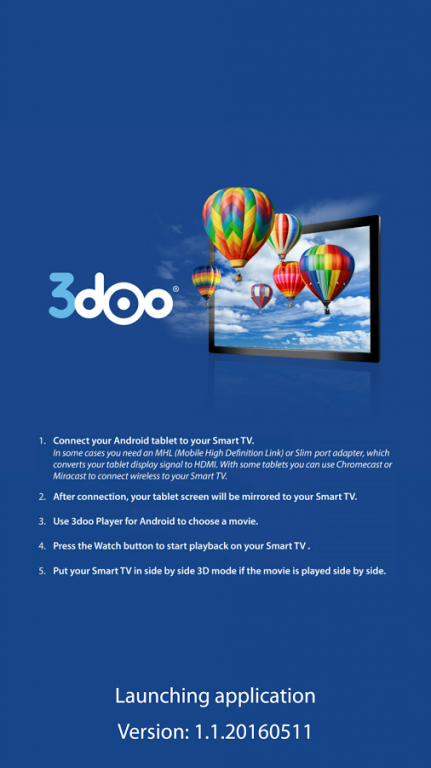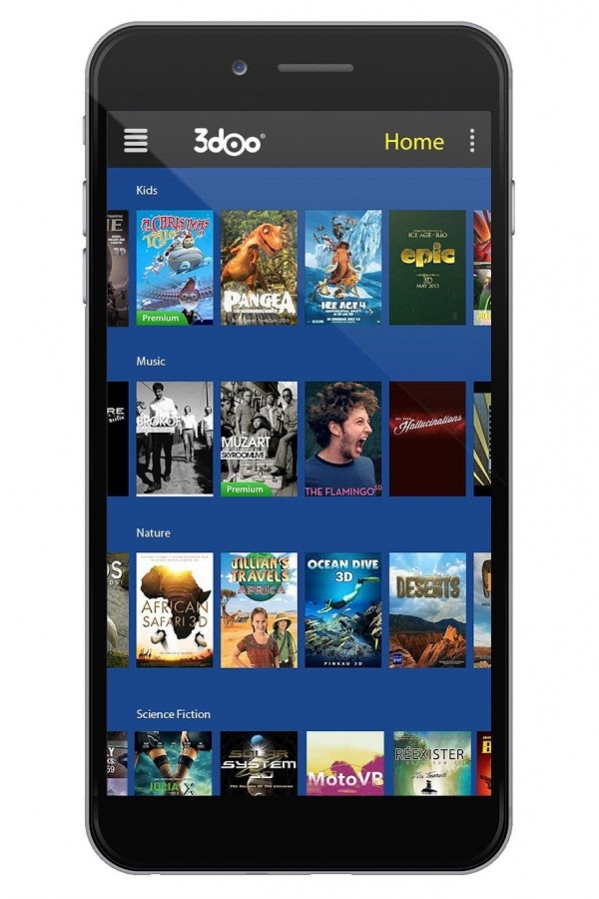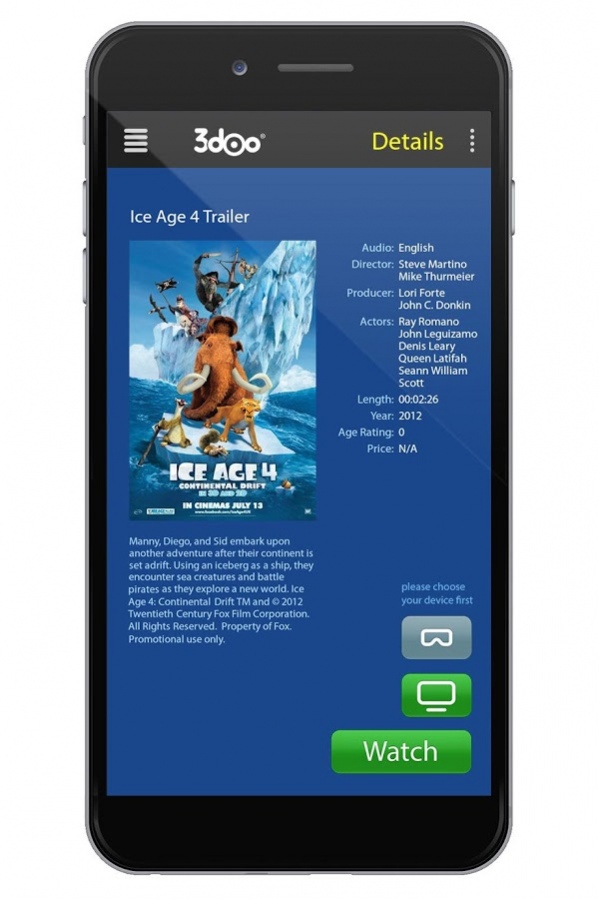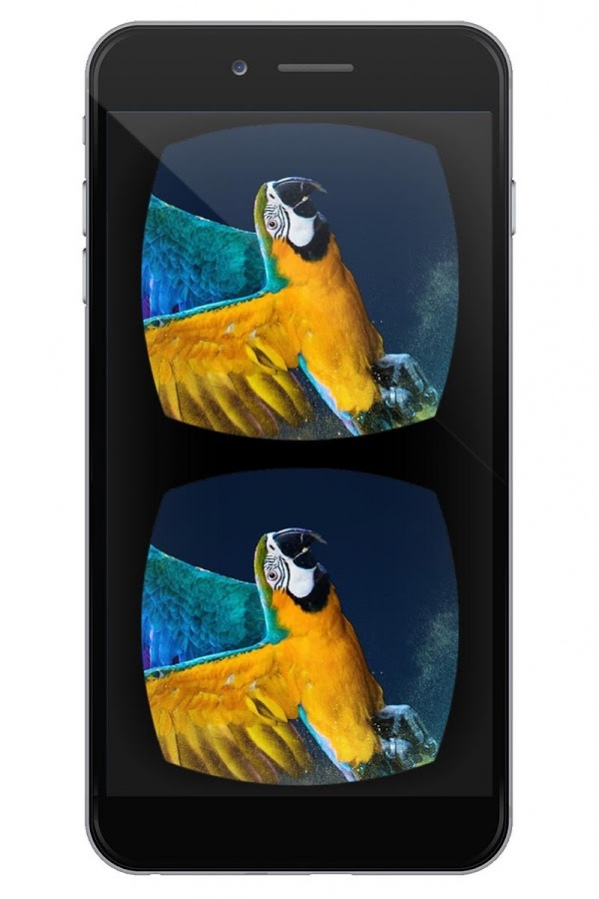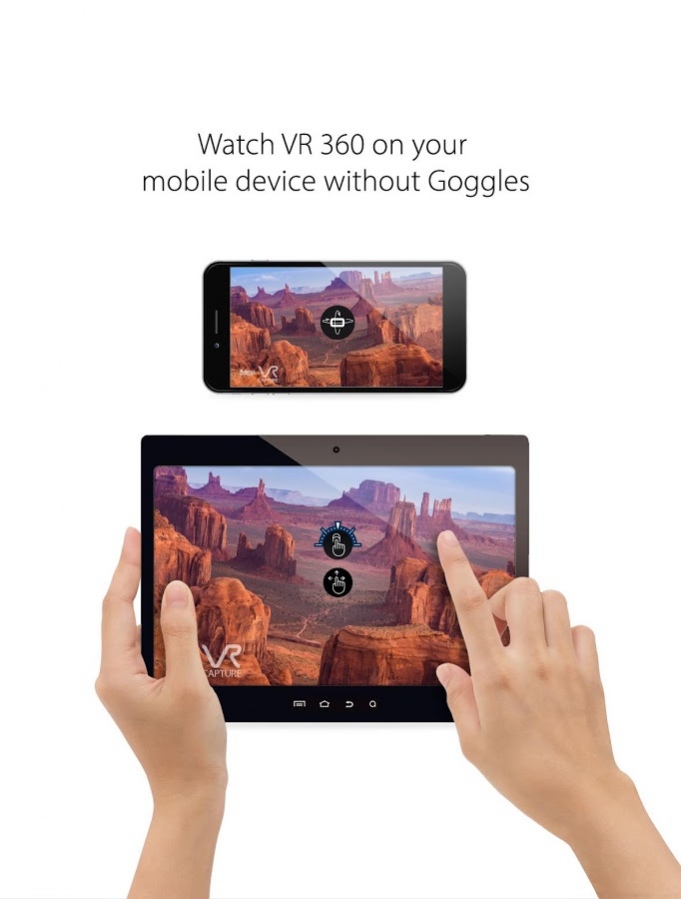3doo VR 3D Player
Free Version
Publisher Description
Your World in VR360° + 3D - Anytime, Anywhere, Anyplace!
3doo’s VR3D Video Player App offers simple and quick access to immersive, retina-dazzling VR360° + 3D media experiences on your Android mobile device – and through your tablet or smartphone, to just about every Smart 3DTV worldwide. 3doo’s app supports Google Cardboard viewers, so you can enjoy the world of VR360° + 3D videos on your private VR3D screens. Transform your everyday device into a VR3D media center, and enjoy mind-bending art, breathtaking extreme sports, and spectacular travel destinations, all in the beautifully expressive universe of VR360° + 3D media.
Update Notice:
05/19/2017 Version 1.2.686
Bug fixes:
- Small improvements
New features:
- A first start wizard explains how to use the App (Cardboard, VR360 without Cardboard, VR360 on a Smart TV)
04/12/2017 Version 1.2.656
Bug fixes:
- Small improvements
New features:
- Supports calibration of media without a cardboard
04/04/2017 Version 1.2.649
Bug fixes:
- Small improvements
New features:
- Supports calibration of media produced by a Samsung Gear 360 camera, without a gyroscope
03/24/2017 Version 1.2.628
Bug fixes:
- Share on Facebook
New features:
- Glasses free devices 3D calibration
03/20/2017 Version 1.2.624
Bug fixes:
- VR mode stability improvements
New features:
- Available for Android 7.1
10/17/2016 Version 1.2.497
New features:
- Added VR channel.
09/15/2016 Version 1.2.483
New features:
- Quick Sign Up/In with Facebook.
08/15/2016 Version 1.2.461:
New features:
- More glasses free devices are supported.
- Android 6.0 (marshmallow) supported.
Bug fixes:
- Smartphones without Gyro Sensor are able to display movies in 3D VR cinema.
08/03/2016 Version 1.2.445:
New features:
- New Setting allows you to lock screen in VR cinema so it won't follow your head movements.Watch 3D Movies in VR cinema mode while lying on your bed.
- More glasses free devices are supported.
Bug fixes:
- Channel selection in navigation bar is working well.
07/14/2016 Version 1.2.437:
New features:
- Smartphones without Gyro Sensor are able to display movies in 3D VR cinema.
- Channel and Media Selection inside VR environment.
Where can I get a cardboard?
- https://vr.google.com/cardboard/get-cardboard/
How it works:
1. Connect your Android tablet or smartphone to your Smart TV (In some cases, you may need an MHL (Mobile High Definition Link) or Slim port adapter, which converts your tablet or smartphone display signal to HDMI. With some tablets or smartphones, you can use Chromecast or Miracast to connect wireless to your Smart TV).
2. After connection, your tablet screen will be mirrored to your Smart TV.
3. Use the 3doo Player for Android to select a movie.
4. Press "Watch" button to start playback on your Smart TV (If the movie is displayed side-by-side, switch your Smart TV to side-by-side 3D mode).
5. Enjoy!
About 3doo VR 3D Player
3doo VR 3D Player is a free app for Android published in the Recreation list of apps, part of Home & Hobby.
The company that develops 3doo VR 3D Player is 3doo, Inc.. The latest version released by its developer is 1.0. This app was rated by 1 users of our site and has an average rating of 2.0.
To install 3doo VR 3D Player on your Android device, just click the green Continue To App button above to start the installation process. The app is listed on our website since 2017-10-26 and was downloaded 247 times. We have already checked if the download link is safe, however for your own protection we recommend that you scan the downloaded app with your antivirus. Your antivirus may detect the 3doo VR 3D Player as malware as malware if the download link to com.threedoo.androidplayer is broken.
How to install 3doo VR 3D Player on your Android device:
- Click on the Continue To App button on our website. This will redirect you to Google Play.
- Once the 3doo VR 3D Player is shown in the Google Play listing of your Android device, you can start its download and installation. Tap on the Install button located below the search bar and to the right of the app icon.
- A pop-up window with the permissions required by 3doo VR 3D Player will be shown. Click on Accept to continue the process.
- 3doo VR 3D Player will be downloaded onto your device, displaying a progress. Once the download completes, the installation will start and you'll get a notification after the installation is finished.